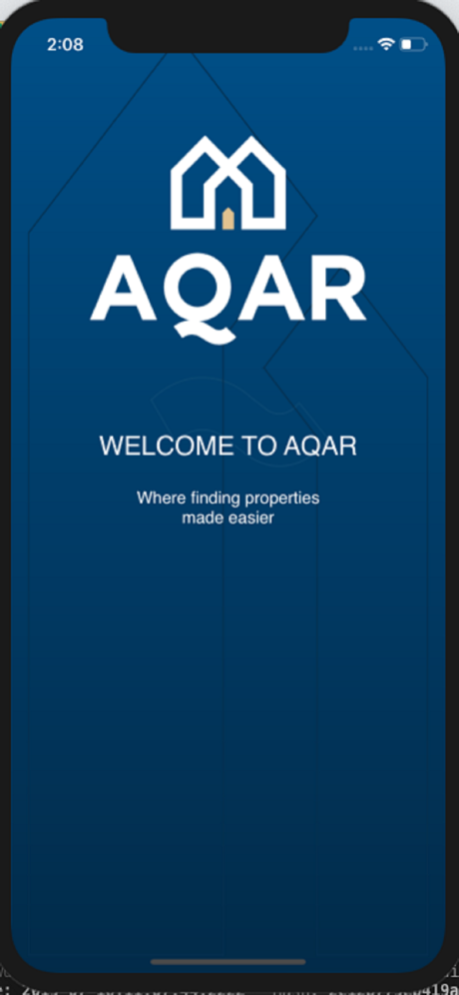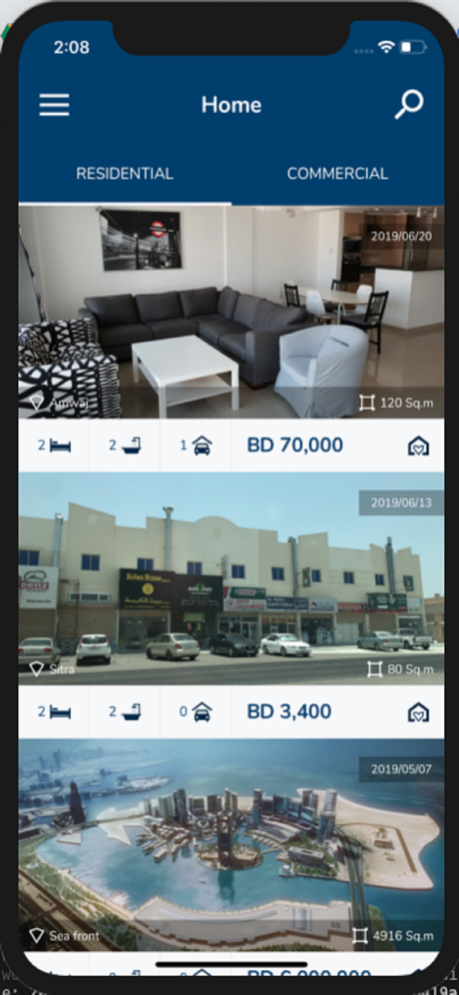Aqar App 3
Continue to app
Free Version
Publisher Description
The most comprehensive property search engine, searching for your new home or next real estate investment, find it using AQAR - finding properties made easier.
With our user-friendly features we guarantee to provide the best in-app experience.
Walk in properties while sitting at home through in house 360º software integration.
Experiment a live property experience, with exact pricing, area and direct property location.
Search based on your requirement with our easy search tool including prices, to select the type of property, area and your budget range.
محرك البحث الأكثر شمولا للعقارات، أبحث عن منزلك الجديد أو استثمارك العقاري المقبل، باستخدام عقار - حيث العثور على العقارات أصبح أسهل.
مع ميزات سهلة الاستخدام للمستخدمين نضمن لكم تقديم أفضل تجربة في للبحث التطبيق.
تفقد العقار بينما أنت جالس في مكانك من خلال صور ٣٦٠.
عش التجربة للعقار، و أحصل على الأسعار، المساحة والموقع المباشر للعقار.
أبحث بحسب احتياجاتك الخاصة مع وجود أدوات بحث لتسهيل العملية بما في ذلك الأسعار، نوع الممتلكات والمنطقة والنطاق المالي الخاص بك.
Jul 17, 2019
Version 3
new update
About Aqar App
Aqar App is a free app for iOS published in the Office Suites & Tools list of apps, part of Business.
The company that develops Aqar App is Theappshouse. The latest version released by its developer is 3.
To install Aqar App on your iOS device, just click the green Continue To App button above to start the installation process. The app is listed on our website since 2019-07-17 and was downloaded 1 times. We have already checked if the download link is safe, however for your own protection we recommend that you scan the downloaded app with your antivirus. Your antivirus may detect the Aqar App as malware if the download link is broken.
How to install Aqar App on your iOS device:
- Click on the Continue To App button on our website. This will redirect you to the App Store.
- Once the Aqar App is shown in the iTunes listing of your iOS device, you can start its download and installation. Tap on the GET button to the right of the app to start downloading it.
- If you are not logged-in the iOS appstore app, you'll be prompted for your your Apple ID and/or password.
- After Aqar App is downloaded, you'll see an INSTALL button to the right. Tap on it to start the actual installation of the iOS app.
- Once installation is finished you can tap on the OPEN button to start it. Its icon will also be added to your device home screen.